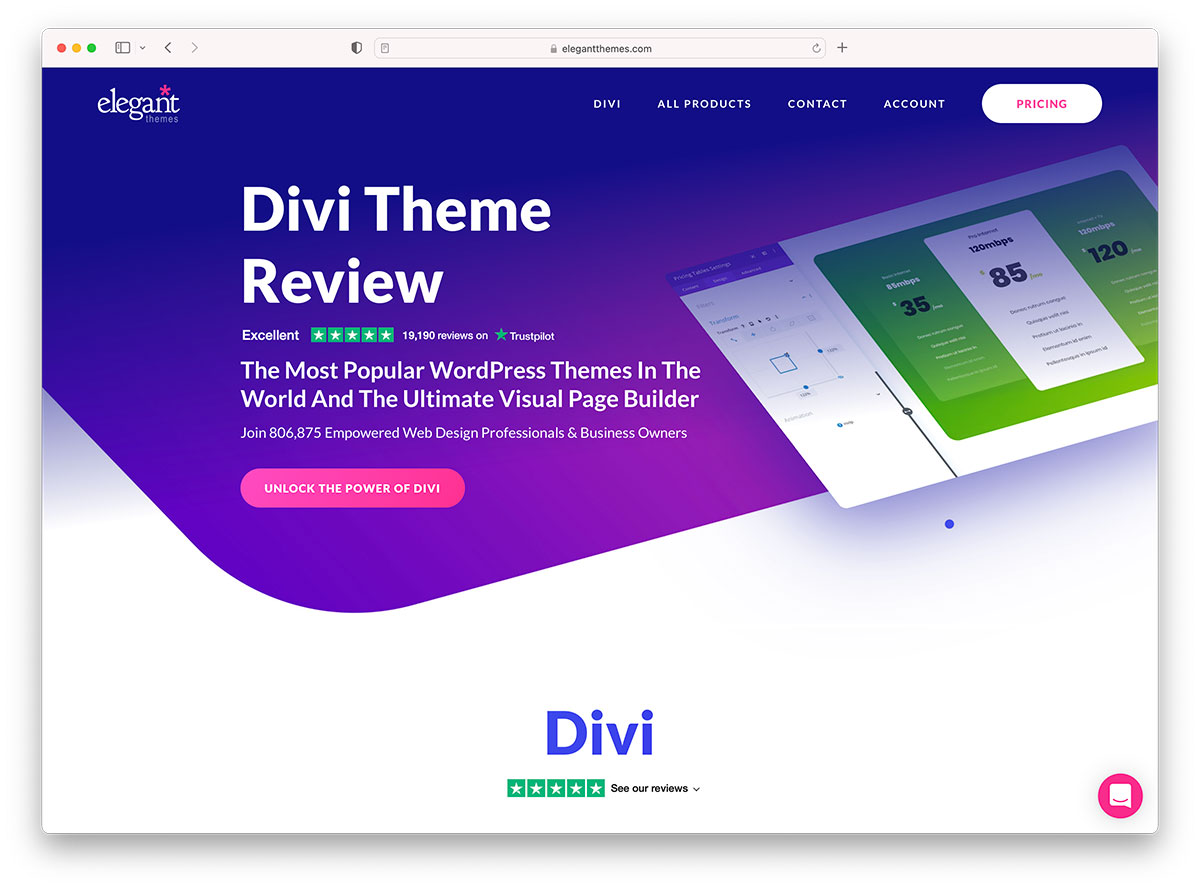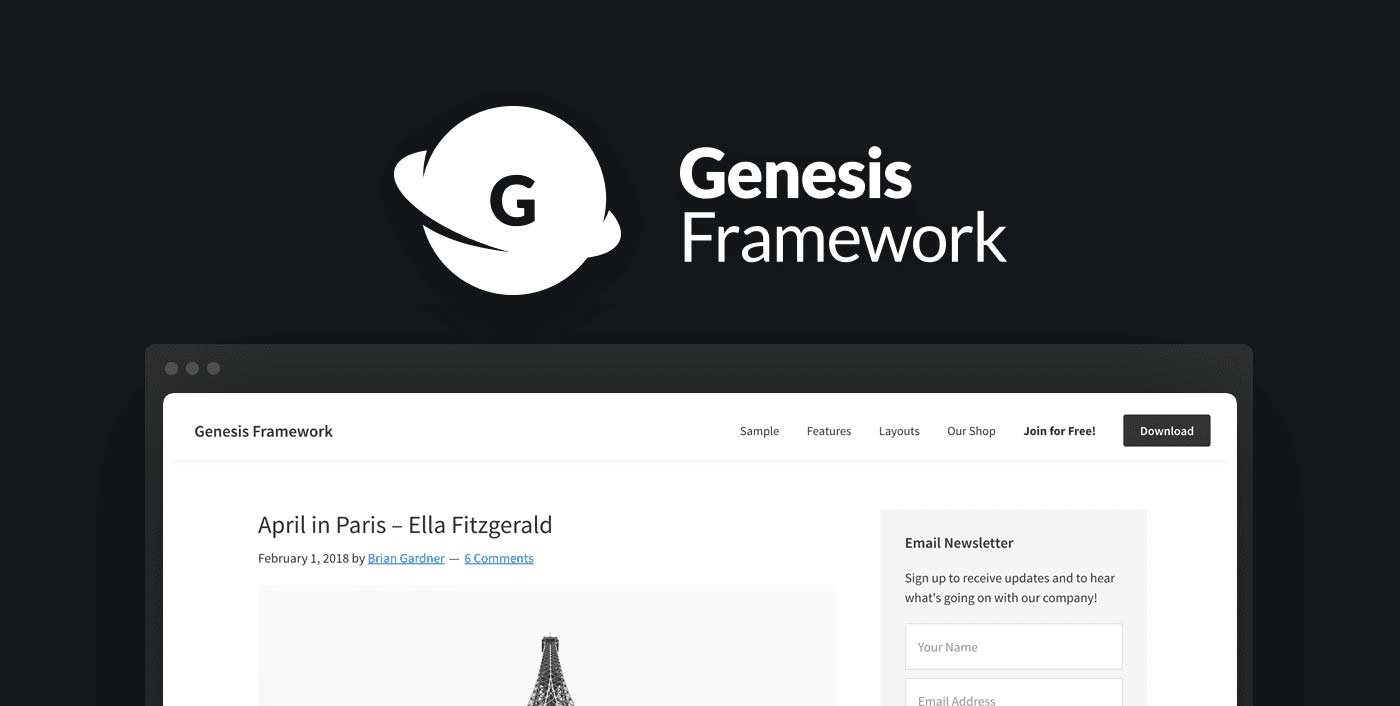After Building Thousands of WordPress Websites, Here is a Guide We use to choose the perfect WordPress Theme for Our Clients
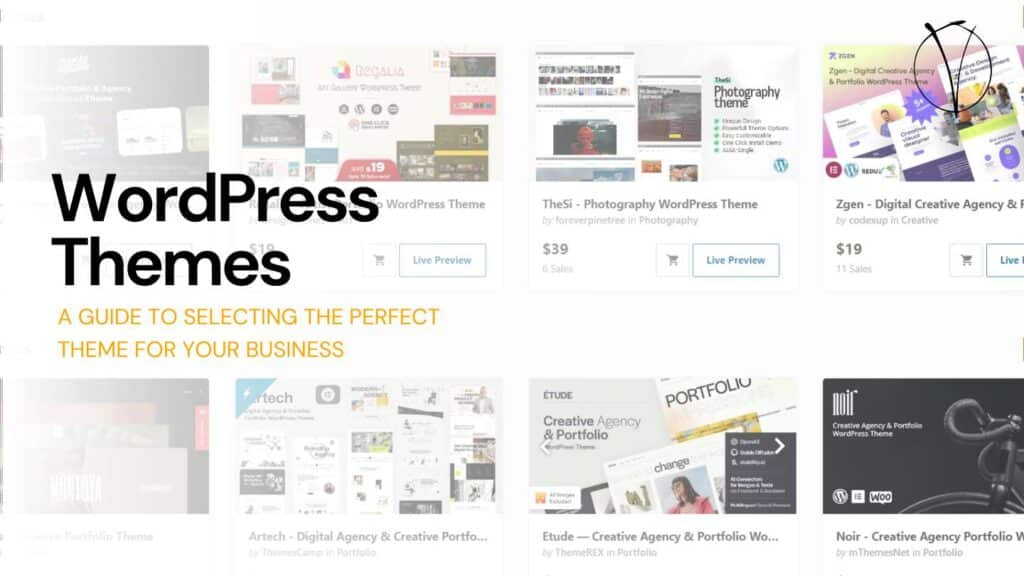
Welcome, aspiring website creators! So, you’ve taken the plunge into the realm of WordPress—excellent choice! But now comes the daunting task: selecting the perfect WordPress theme. Fear not, for our comprehensive guide is here to lend you a guiding hand.
Imagine yourself faced with a vast array of options at a buffet—selecting a WordPress theme feels quite similar, doesn’t it? However, we’re here to simplify this process for you, ensuring you find a theme that aligns perfectly with your vision.
Throughout this guide, we’ll delve into the importance of impeccable website design, the significance of choosing the right WordPress theme, and the crucial factors to consider along the way.
Whether you’re a business owner seeking to establish a professional online presence, a dedicated blogger aiming to captivate your audience, or a freelancer showcasing your creative portfolio, rest assured, we have insights tailored just for you.
So, grab your preferred beverage, settle in, and let’s embark on this journey of crafting your exceptional website together!
Understanding the importance of a well-designed website
In today’s digital age, your website is often the first point of contact between you and your audience. It’s your virtual storefront, your online identity, and a crucial representation of your brand. In this section, we’ll explore why having a well-designed website is paramount to your success in the online world.
- First Impressions Matter: Just like meeting someone for the first time, your website has mere seconds to make a lasting impression. A well-designed website instantly communicates professionalism, credibility, and trustworthiness to your visitors. On the flip side, a cluttered or outdated design can turn potential customers away before they even explore what you have to offer.
- Reflects Your Brand Identity: Your website is an extension of your brand. It should reflect your values, personality, and unique selling propositions. A cohesive and visually appealing design reinforces your brand identity, making it easier for visitors to connect with and remember you.
- Enhances User Experience (UX): A well-designed website isn’t just about aesthetics; it’s also about functionality. User experience plays a pivotal role in determining whether visitors stay or leave. Intuitive navigation, clear calls-to-action, and fast load times contribute to a positive user experience, keeping visitors engaged and encouraging them to explore further.
- Drives Conversions: Ultimately, the goal of your website is to convert visitors into customers or leads. A well-designed website employs strategic design elements and persuasive techniques to guide visitors towards taking desired actions, whether it’s making a purchase, signing up for a newsletter, or contacting you for more information.
- SEO Benefits: Believe it or not, website design can impact your search engine rankings. Search engines like Google prioritize user-friendly websites with responsive designs and optimized layouts. By investing in a well-designed website, you not only improve the user experience but also boost your chances of ranking higher in search results.

In summary, a well-designed website is more than just eye candy—it’s a powerful tool for building trust, strengthening your brand, and driving conversions. By understanding the importance of good design, you’re laying the foundation for a successful online presence.
The importance of choosing the right WordPress theme
Now that we’ve emphasized the significance of a well-designed website, let’s zoom in on the crucial role that choosing the right WordPress theme plays in achieving that goal.
- Alignment with Your Brand: Your WordPress theme serves as the foundation of your website’s design. It should seamlessly align with your brand identity, reflecting your values, aesthetics, and overall brand image. A mismatched theme can dilute your brand’s message and confuse your audience.
- Functionality and Features: Beyond aesthetics, your WordPress theme should offer the functionality and features necessary to support your website’s goals. Whether you need e-commerce capabilities, portfolio showcases, or robust blogging options, selecting a theme with the right features is essential for meeting your specific needs.
- User Experience and Navigation: A user-friendly website starts with a user-friendly theme. Your WordPress theme should facilitate intuitive navigation, making it easy for visitors to find what they’re looking for and navigate through your site seamlessly. Cluttered layouts or confusing navigation can frustrate users and drive them away.
- Responsiveness and Mobile Optimization: With the majority of internet traffic coming from mobile devices, it’s imperative that your WordPress theme is responsive and optimized for mobile viewing. A responsive theme adjusts its layout and design elements to fit various screen sizes, ensuring a consistent and enjoyable experience for users across devices.
- SEO Friendliness: Search engine optimization (SEO) is crucial for improving your website’s visibility and driving organic traffic. Choosing a WordPress theme that is SEO-friendly, with clean code, fast load times, and optimized structure, can give you a head start in the competitive world of search rankings.
- Support and Updates: Opting for a reputable WordPress theme provider ensures that you receive ongoing support and regular updates to address security issues, bugs, and compatibility with the latest WordPress versions. This helps safeguard your website’s integrity and ensures its smooth operation over time.
By understanding the importance of selecting the right WordPress theme, you set the stage for a successful website that not only looks great but also functions effectively and serves your audience’s needs.
Factors to consider when choosing a WordPress theme
With thousands of WordPress themes available, narrowing down your options can be overwhelming. To help you make an informed decision, let’s explore the key factors to consider when selecting the perfect theme for your website:
- Design and Aesthetics: The visual appeal of your website is the first thing visitors notice. Consider the design elements, such as color schemes, typography, layout options, and overall aesthetics of the theme. Choose a design that aligns with your brand identity and resonates with your target audience.
- Customization Options: Look for themes that offer a high degree of customization flexibility. Ideally, you want a theme that allows you to easily customize colors, fonts, layouts, and other design elements to create a unique and personalized website that stands out from the crowd.
- Ease of Use: A user-friendly theme makes it easy for you to build and manage your website without requiring extensive technical knowledge. Look for themes with intuitive customization interfaces, built-in page builders, and comprehensive documentation to streamline the website creation process.
- Performance and Speed: Website speed is crucial for providing a seamless user experience and improving search engine rankings. Choose a theme that is lightweight, well-coded, and optimized for speed to ensure fast loading times and smooth performance across devices.
- Responsiveness and Mobile-Friendliness: In today’s mobile-centric world, your website must be responsive and optimized for mobile devices. Select a theme that adapts to different screen sizes and resolutions, ensuring a consistent and user-friendly experience on smartphones, tablets, and desktops.
- SEO Readiness: A theme with built-in SEO features and optimized code can give your website a competitive edge in search engine rankings. Look for themes that prioritize SEO best practices, such as clean code, schema markup, and customizable metadata options.
- Support and Documentation: Opt for themes from reputable developers who offer reliable support and comprehensive documentation. This ensures that you have access to assistance when needed and can troubleshoot any issues that may arise during the website development process.
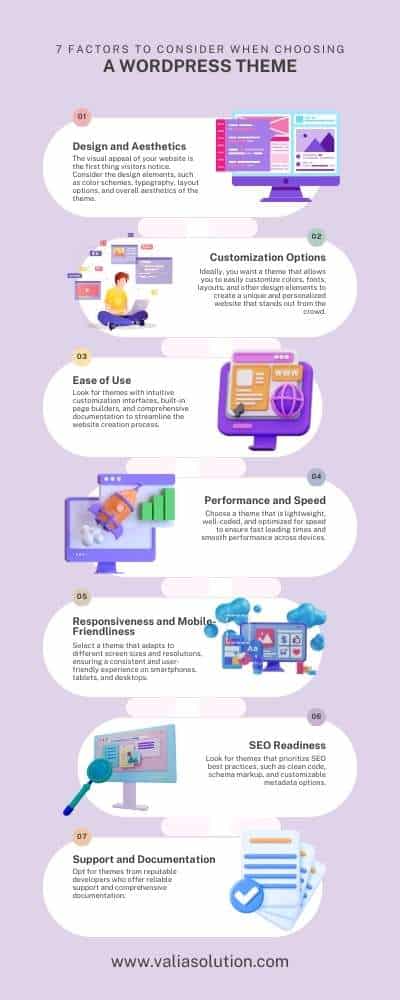
By carefully considering these factors, you can select a WordPress theme that not only meets your immediate needs but also sets the foundation for a successful and scalable website
Popular WordPress theme marketplaces
When it comes to finding the perfect WordPress theme for your website, there’s no shortage of options available. Here are some of the most popular WordPress theme marketplaces where you can discover a diverse range of themes to suit your needs:
ThemeForest:
As one of the largest theme marketplaces, ThemeForest offers a vast selection of premium WordPress themes created by top authors from around the world. With themes catering to various industries and niches, you're sure to find one that fits your requirements.
StudioPress:
Known for their Genesis framework and child themes, StudioPress offers professionally designed themes that are optimized for performance, security, and SEO. Their themes are ideal for businesses, bloggers, and e-commerce websites.

Elegant Themes:
With their flagship theme, Divi, Elegant Themes has gained popularity for its versatile drag-and-drop page builder and elegant designs. Their membership grants you access to a collection of themes and plugins to create stunning websites effortlessly.
WooThemes/WooCommerce:
If you're looking to build an e-commerce website with WordPress, WooThemes/WooCommerce offers a selection of themes specifically designed for online stores. Their themes seamlessly integrate with the WooCommerce plugin for a complete e-commerce solution.
Mojo Marketplace:
Mojo Marketplace features a diverse marketplace of themes, templates, and plugins for WordPress and other platforms. Whether you're building a portfolio, a blog, or an online store, you'll find a range of options to choose from.
TemplateMonster:
TemplateMonster offers a wide variety of WordPress themes suited for different purposes, including business, portfolio, and creative websites. Their themes are professionally designed and easy to customize to match your brand.
WordPress.org Theme Directory:
For those seeking free WordPress themes, the official WordPress.org Theme Directory is a treasure trove of options. You can browse through thousands of free themes submitted by developers worldwide, sorted by popularity, rating, and more.
Creative Market:
Creative Market features a curated selection of handcrafted WordPress themes from independent designers. Their themes cover various styles and niches, allowing you to find unique designs to make your website stand out.
When exploring these WordPress theme marketplaces, be sure to review each theme’s features, ratings, and user reviews to make an informed decision. Whether you’re looking for a premium theme with advanced features or a free theme to get started, these marketplaces offer something for every budget and preference.
Researching and evaluating WordPress themes
With a plethora of WordPress themes available, conducting thorough research and evaluation is essential to ensure you choose the right theme for your website. Here’s a step-by-step guide to help you navigate the process effectively:
- Define Your Requirements: Start by outlining your website’s goals, target audience, and specific features or functionalities you need. Are you building a portfolio, an e-commerce site, or a blog? Knowing your requirements will help narrow down your theme options.
- Browse Theme Marketplaces: Explore popular WordPress theme marketplaces such as ThemeForest, StudioPress, and Elegant Themes. Use filters and search features to find themes that match your criteria, such as industry, layout, and features.
- Read Theme Descriptions and Reviews: Take the time to read the descriptions, features, and user reviews for each theme you’re interested in. Pay attention to comments about performance, customization options, support quality, and overall satisfaction.
- Preview Demo Sites: Most theme marketplaces offer demo sites where you can preview how a theme looks and functions in action. Explore the demo sites to get a feel for the theme’s design, layout, navigation, and built-in features.
- Check Compatibility and Support: Ensure that the theme is compatible with the latest version of WordPress and popular plugins you plan to use. Look for themes with responsive design, cross-browser compatibility, and ongoing support from the developer.
- Evaluate Customization Options: Assess the theme’s customization options and flexibility. Does it offer a user-friendly customization interface? Can you easily modify colors, fonts, layouts, and other design elements to match your brand and preferences?
- Review Documentation and Support Resources: Check if the theme comes with comprehensive documentation, tutorials, and support resources. Access to reliable support is crucial for troubleshooting issues and getting assistance with customization.
- Test Performance and Loading Speed: Evaluate the theme’s performance and loading speed using tools like Google PageSpeed Insights or GTmetrix. A fast-loading website is essential for providing a seamless user experience and improving search engine rankings.
- Consider Long-Term Viability: Assess the theme developer’s track record, reputation, and commitment to updates and support. Choose themes from reputable developers with a history of delivering quality products and maintaining their themes over time.
- Trust Your Instincts: Ultimately, trust your instincts when selecting a WordPress theme. Choose a theme that resonates with you aesthetically, aligns with your brand identity, and meets your functional requirements.
By conducting thorough research and evaluation, you can confidently select a WordPress theme that sets the foundation for a successful and visually stunning website.
Free vs premium WordPress themes
When it comes to choosing a WordPress theme, one of the first decisions you’ll need to make is whether to opt for a free or premium theme. Both options have their advantages and drawbacks, so let’s take a closer look at each:
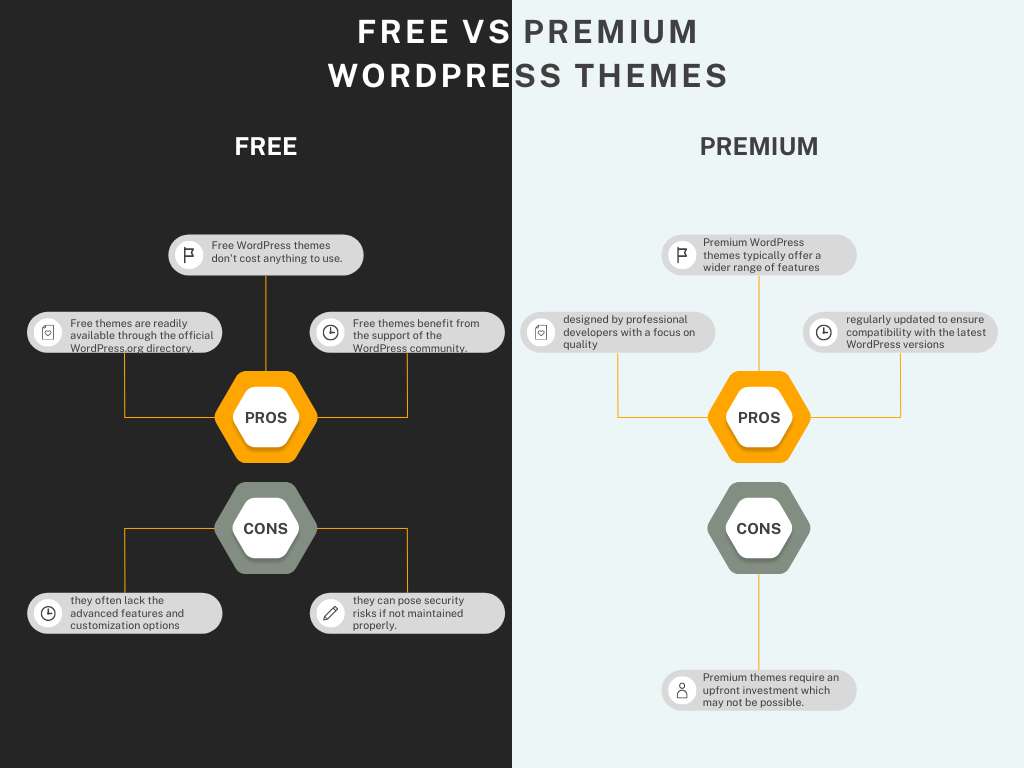
Free WordPress Themes:
- Cost: As the name suggests, free WordPress themes don’t cost anything to use. This makes them an attractive option for budget-conscious users or those who are just starting and want to test the waters without financial commitment.
- Accessibility: Free themes are readily available through the official WordPress.org Theme Directory, making them easily accessible to anyone with a WordPress website. You can browse through thousands of free themes and install them directly from your WordPress dashboard.
- Community Support: Free themes benefit from the support of the WordPress community, with developers contributing to their improvement and troubleshooting. You can find forums, documentation, and tutorials to help you navigate and customize free themes effectively.
- Limited Features: While many free themes offer basic functionality, they often lack the advanced features and customization options found in premium themes. You may have limited design choices, fewer built-in features, and less flexibility for customization.
- Potential Security Risks: Because free themes are widely available and may not undergo rigorous testing or updates, they can pose security risks if not maintained properly. It’s essential to choose free themes from reputable developers and keep them updated to mitigate potential vulnerabilities.
Premium WordPress Themes:
- Enhanced Features and Customization: Premium WordPress themes typically offer a wider range of features, customization options, and advanced functionality compared to free themes. You’ll have access to premium plugins, drag-and-drop page builders, and extensive theme settings for greater control over your website’s design and functionality.
- Professional Design and Support: Premium themes are often designed by professional developers with a focus on quality, performance, and user experience. You can expect sleek designs, clean code, and dedicated support from the theme developers to assist you with any questions or issues.
- Regular Updates and Maintenance: Premium themes are regularly updated to ensure compatibility with the latest WordPress versions, security patches, and new features. By investing in a premium theme, you benefit from ongoing updates and maintenance to keep your website running smoothly.
- Cost: While premium WordPress themes require an upfront investment, the cost is often justified by the added features, support, and peace of mind they provide. Depending on your budget and requirements, the cost of a premium theme may outweigh the benefits of a free theme in the long run.
Ultimately, the choice between free and premium WordPress themes depends on your specific needs, budget, and preferences. Whether you opt for a free theme to get started or invest in a premium theme for enhanced features and support, both options can help you create a stunning and functional website with WordPress.
Top considerations for mobile responsiveness and cross-browser compatibility
In today’s mobile-centric world, ensuring that your website is accessible and user-friendly across various devices and browsers is crucial. Here are some top considerations to keep in mind for mobile responsiveness and cross-browser compatibility:
- Responsive Design: Choose a WordPress theme that is built with responsive design principles. A responsive theme adjusts its layout and design elements dynamically based on the screen size and resolution of the device, ensuring a consistent and optimal viewing experience for users on smartphones, tablets, and desktops.
- Mobile-Friendly Navigation: Opt for themes with mobile-friendly navigation menus that are easy to use and navigate on smaller screens. Consider options like collapsible menus, hamburger icons, or sticky headers to improve usability and accessibility on mobile devices.
- Flexible Layouts: Look for themes that offer flexible layout options, such as grid systems, flexible widths, and fluid design elements. This allows your website to adapt seamlessly to different screen sizes and orientations, optimizing the user experience across devices.
- Touch-Friendly Elements: Ensure that interactive elements, such as buttons, links, and forms, are designed with touch-friendly sizes and spacing to accommodate touch-based interactions on touchscreen devices. Avoid using small or closely spaced elements that may be difficult to tap accurately on mobile devices.
- Optimized Media Content: Optimize images, videos, and other media content for mobile devices to minimize load times and bandwidth usage. Use responsive image techniques, such as srcset or sizes attributes, to deliver appropriately sized images based on the user’s device and viewport size.
- Cross-Browser Compatibility: Test your website across different web browsers, including Chrome, Firefox, Safari, Edge, and Internet Explorer, to ensure compatibility and consistent rendering. Pay attention to any browser-specific quirks or issues and address them accordingly to provide a seamless experience for all users.
- Progressive Enhancement: Implement progressive enhancement techniques to ensure that your website remains functional and accessible even on older browsers or devices with limited capabilities. Start with a solid foundation of core functionality and then enhance the experience with advanced features for modern browsers and devices.
- Regular Testing and Optimization: Continuously monitor and test your website’s performance and compatibility across devices and browsers. Use tools like Google’s Mobile-Friendly Test and browser testing platforms to identify and address any issues promptly. Regularly update your theme, plugins, and content to maintain optimal performance and compatibility over time.
By prioritizing mobile responsiveness and cross-browser compatibility in your WordPress theme selection and design process, you can create a website that delivers a seamless and enjoyable experience for users across all devices and browsers.
Evaluating theme features and customization options
When choosing a WordPress theme for your website, it’s essential to assess the available features and customization options to ensure that the theme meets your specific needs and preferences. Here’s a guide to help you evaluate theme features and customization options effectively:
- Pre-Built Layouts and Templates: Review the theme’s pre-built layouts and templates to see if they align with your website’s structure and design requirements. Look for options like homepage layouts, portfolio templates, blog post styles, and landing page designs to determine the flexibility and versatility of the theme.
- Drag-and-Drop Page Builders: Consider themes that include built-in drag-and-drop page builders or compatibility with popular page builder plugins like Elementor, Beaver Builder, or Divi. These tools empower you to create custom layouts and designs without the need for coding knowledge, offering flexibility and creativity in building your website.
- Theme Options Panel: Explore the theme’s options panel or customization settings to assess the level of control you have over design elements, colors, fonts, typography, and other styling options. A robust theme options panel allows you to customize your website’s appearance and functionality easily, without needing to edit code directly.
- Custom Widgets and Shortcodes: Check if the theme includes custom widgets and shortcodes for adding additional functionality and content elements to your website. Widgets like social media feeds, contact forms, and recent posts can enhance user engagement and provide valuable features for your visitors.
- Integration with Plugins and Third-Party Services: Evaluate whether the theme integrates seamlessly with popular plugins and third-party services that you plan to use on your website. Compatibility with essential plugins like WooCommerce for e-commerce functionality, Yoast SEO for search engine optimization, and Contact Form 7 for contact forms can streamline your website’s setup and management.
- Typography and Typography Options: Assess the typography choices and options available in the theme, such as font styles, sizes, line spacing, and heading styles. Typography plays a significant role in readability and visual appeal, so having a wide range of typography options can enhance your website’s overall design.
- Customization Preview: If possible, use the theme’s customization preview feature to see real-time changes to your website’s design as you make adjustments to settings and options. This allows you to experiment with different customization options and see how they impact your website’s appearance before applying them live.
- Documentation and Tutorials: Review the theme’s documentation and tutorials to understand how to use its features and customization options effectively. Clear and comprehensive documentation can help you navigate the theme setup process and troubleshoot any issues that may arise along the way.
By carefully evaluating the features and customization options of a WordPress theme, you can choose a theme that empowers you to create a unique and visually appealing website that meets your specific needs and objectives.
Ensuring compatibility with plugins and future updates
One of the key considerations when choosing a WordPress theme is ensuring compatibility with plugins and future updates. Here’s how to ensure your theme plays well with plugins and stays up-to-date:
- Check Plugin Compatibility: Before selecting a theme, verify that it is compatible with popular WordPress plugins you plan to use on your website. Essential plugins like WooCommerce for e-commerce functionality, Yoast SEO for search engine optimization, and WPForms for contact forms should integrate seamlessly with your theme.
- Read Theme Documentation: Review the theme’s documentation to see if it includes information about plugin compatibility. Theme developers often provide guidance on recommended plugins and any known compatibility issues to help you make informed decisions.
- Test Plugins During Theme Setup: Install and activate your desired plugins during the theme setup process to ensure they work correctly with your chosen theme. Test key features and functionalities to verify compatibility and address any issues promptly.
- Opt for Standardized Code: Choose themes that adhere to WordPress coding standards and best practices. Themes with clean, well-structured code are more likely to maintain compatibility with plugins and receive updates smoothly.
- Regularly Update Plugins and Theme: Keep your WordPress plugins and theme up-to-date to ensure compatibility with the latest WordPress version and plugin releases. Developers frequently release updates to address security vulnerabilities, add new features, and improve performance, so staying current is essential for maintaining a secure and functional website.
- Backup Your Website Regularly: Before performing theme or plugin updates, always backup your website to prevent data loss in case of unexpected issues or conflicts. Use reliable backup plugins or hosting provider tools to create backups of your website files and database regularly.
- Test Updates in a Staging Environment: If possible, test theme and plugin updates in a staging environment before applying them to your live website. Staging environments allow you to identify and resolve any compatibility issues or conflicts without impacting your live site.
- Stay Informed About Theme Updates: Monitor theme developer announcements and release notes to stay informed about theme updates and new features. Subscribe to theme newsletters, follow developers on social media, or join theme support forums to receive notifications about updates and important announcements.
By prioritizing compatibility with plugins and staying vigilant about theme and plugin updates, you can ensure a smooth and hassle-free experience as you maintain and optimize your WordPress website over time.
Case studies: Examples of well-designed WordPress themes
Divi by Elegant Themes: Divi is a versatile and popular WordPress theme known for its elegant design and powerful features. With its drag-and-drop page builder and customizable modules, Divi empowers users to create stunning websites without any coding knowledge. From business websites to portfolios and e-commerce stores, Divi’s flexibility and aesthetic appeal make it a top choice for many website owners.
Avada by ThemeFusion: Avada is a multipurpose WordPress theme that has become a bestseller on ThemeForest. With its intuitive Fusion Builder, extensive theme options, and pre-built website demos, Avada offers endless possibilities for customization. Whether you’re building a corporate website, a creative portfolio, or an online shop, Avada’s sleek design and robust features make it a standout choice.
OceanWP: OceanWP is a lightweight and customizable WordPress theme designed for speed and performance. With its built-in compatibility with popular page builders like Elementor and Beaver Builder, OceanWP offers flexibility and ease of use. From blogs and business websites to online stores and landing pages, OceanWP’s clean design and versatile features make it a top contender for various website projects.
Astra: Astra is a fast and lightweight WordPress theme designed for speed and SEO optimization. With its library of pre-built website templates and seamless integration with page builders like Elementor and Beaver Builder, Astra makes it easy to create professional-looking websites in minutes. Whether you’re a blogger, freelancer, or small business owner, Astra’s simplicity and versatility make it a top choice for many website projects.
Genesis Framework by StudioPress: The Genesis Framework is a robust and secure WordPress theme framework trusted by developers and website owners worldwide. With its clean code and optimized performance, Genesis provides a solid foundation for building custom websites. Paired with StudioPress child themes, Genesis offers a wide range of design options for various industries and niches.
These case studies showcase just a few examples of well-designed WordPress themes that have gained popularity for their aesthetic appeal, flexibility, and user-friendly features. Whether you’re a beginner or an experienced developer, these themes offer the tools and resources you need to create stunning and functional websites with WordPress.
Conclusion and final tips for selecting the perfect WordPress theme
Congratulations on making it through our ultimate guide to choosing the perfect WordPress theme for your website! We’ve covered a lot of ground, from understanding the importance of website design to evaluating theme features and customization options. Now, let’s recap some final tips to help you make the best choice:
- Define Your Needs: Start by defining your website’s goals, target audience, and specific requirements. Knowing what you need will guide your theme selection process and ensure that the theme aligns with your objectives.
- Research Thoroughly: Take the time to research and explore different WordPress themes available in the market. Consider factors like design, features, customization options, and support to narrow down your options effectively.
- Check Compatibility: Ensure that the theme is compatible with essential plugins, browsers, and devices to provide a seamless user experience. Test plugins, preview demos, and read documentation to verify compatibility before making your final decision.
- Prioritize Responsive Design: Choose a theme with responsive design to ensure that your website looks and functions well on all devices, from smartphones to desktops. Responsive design is crucial for reaching and engaging with your audience across various platforms.
- Optimize for Speed and SEO: Select a theme optimized for speed and search engine optimization (SEO) to improve your website’s performance and visibility online. Look for lightweight themes with clean code, fast loading times, and built-in SEO features for better results.
- Consider Long-Term Viability: Choose themes from reputable developers with a history of providing regular updates, security patches, and reliable support. Investing in a theme with long-term viability ensures that your website remains secure, functional, and up-to-date over time.
- Stay Flexible and Adaptable: Keep an open mind and be willing to adapt and customize your theme to suit your evolving needs and preferences. Explore customization options, experiment with different layouts, and make adjustments as necessary to create a unique and personalized website.
- Seek Feedback and Support: Don’t hesitate to seek feedback from peers, colleagues, or professionals when selecting a WordPress theme. Additionally, take advantage of theme support forums, documentation, and tutorials to troubleshoot issues and learn how to maximize your theme’s potential.
Remember, choosing the perfect WordPress theme is an important decision that can significantly impact the success of your website. By following these tips and staying informed, you can confidently select a theme that enhances your online presence, engages your audience, and achieves your website goals.
Valia Solutions
https://valiasolution.comValia Solutions is a full-service digital agency specializing in web development, SEO, and content marketing. We deliver tailored solutions that help businesses enhance their online presence, improve search rankings, and drive results. With a focus on innovation and customer success, we're committed to bringing your digital vision to life.